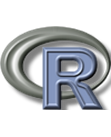Overview Of R
Introduction
With over 2 million users worldwide R is rapidly becoming the leading programming language in statistics and data science. Every year, the number of R users grows by 40%, and an increasing number of organizations are using it in their day-to-day activities. In this introduction to R, you will master the basics of this beautiful open source language such as factors, lists and data frames. With the knowledge gained in this course, you will be ready to undertake your first very own data analysis
In this course you will learn how to program in R and how to use R for effective data analysis. You will learn how to install and configure software necessary for a statistical programming environment and describe generic programming language concepts as they are implemented in a high-level statistical language. The course covers practical issues in statistical computing which includes programming in R, reading data into R, accessing R packages, writing R functions, debugging, profiling R code, and organizing and commenting R code. Topics in statistical data analysis will provide working examples.
Introduction
- Overview of R Programming
- Installation of R and R Studio
- Understanding the interface of R Studio
- Running the first program in R
Core Programming Principles
- Types of variables
- Assigning Values to Variables
- Using the console
- Working with Operators
- The "If" statement
- The "While" Loop
- The "For" Loop
- User-Defined Functions
Vectors
- What is a Vector?
- Working with vectors
- Using the [] brackets
- Vectorized operations
- Functions
- Packages
Matrices
- Introduction to Matrices
- Building the First Matrix
- Naming Dimensions
- Colnames() and Rownames()
- Matrix Operations
- Visualizing With Matplot()
- Subsetting
- Visualizing Subsets
- Creating Your First Function
- Working on a Project
Lists
- Creating a List
- Indexing Lists With Brackets
- Indexing Lists Using Objects Names
- Editing Values in Lists
- Adding and Removing List Objects
- Applying Functions to Lists
Factors
- Working With Factors
- Splitting a Vector By a Factor Levels
- The tapply() Function
- The by() Function
Dataframe
- Introduction to Dataframe
- Importing data into R
- Exploring the dataset
- Using the $ sign
- Basic operations with a Data Frame
- Filtering a Data Frame
- Introduction to Data Visualization - qplot
- Building Dataframes
- Merging Data Frames
- Visualizing With Qplot
- Working on a Project
Advanced Data Visualization - GGPlot2
- Overview of GGPlot2
- Understanding the Grammar of Graphics
- What is a Factor?
- Aesthetics
- Plotting With Layers
- Overriding Aesthetics
- Mapping vs Setting
- Histograms and Density Charts
- Starting Layer Tips
- Statistical Transformations
- Using Facets
- Coordinates
- Perfecting By Adding Themes
- Working on a Project
R Course Training center in West Delhi, Uttam nagar. Best certified computer course curriculum for professional learning institute near Dwarka, Uttam Nagar, Jankapuri, Tilak Nagar, Subhash Nagar, Tagore Garden, Rajouri Garden, Ramesh Nagar, Moti Nagar, Kirti Nagar, Shadipur, Patel Nagar, Rajendra Place, Karol Bagh, Jhandewalan, Ramakrishna Ashram, Connaught Place, vikaspuri, najafgarh, Delhi Cantt, Dhaula Kuan, Palam Colony, Palam Villag, Dabri, Hari Nagar, Fateh Nagar, Raja Garden, Punjabi Bagh, Shivaji Park, Paschim Vihar, Peeragarhi, Inderlok, Netaji Subhash Place, Pitampura, Rohini, Chandni Chowk, New Delhi, East Delhi, North Delhi, West Delhi.