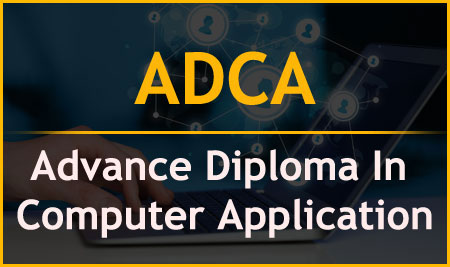Course Description:
Advance Diploma in Computer Application (ADCA) is a diploma course in the field of Computer Applications which involves study of numerous computer software applications such as MS Office, Internet Applications, Computer Accounting, Web Design and Development other subjects. The course curriculum ensures to provide an aspirant a deeper knowledge of the subject as well as will make the student technology friendly and skilled.
Adv. MS Word
Getting Started with Word
- Navigate in Microsoft Word
- Create and Save Word Documents
- Manage Your Workspace
- Edit Documents
- Preview and Print Documents
- Customize the Word Environment
Formatting Text and Paragraphs
- Apply Character Formatting
- Control Paragraph Layout
- Align Text Using Tabs
- Display Text in Bulleted or Numbered Lists
- Apply Borders and Shading
Working More Efficiently
- Make Repetitive Edits
- Apply Repetitive Formatting
- Use Styles to Streamline Repetitive Formatting Tasks
Managing Lists
- Sort a List
- Format a List
Adding Tables
- Insert a Table
- Modify a Table
- Format a Table
- Convert Text to a Table
Inserting Graphic Objects
- Insert Symbols and Special Characters
- Add Images to a Document
Controlling Page Appearance
- Apply a Page Border and Color
- Add Headers and Footers
- Control Page Layout
- Add a Watermark
- Learn to set the page orientation as portrait or landscape.
- Learn to set the print size of the paper.
- Learn to split your text into multiple columns.
- Learn to add page breaks.
- Learn to add section breaks.
Advanced Mail Merge
- Beginning a Mail Merge
- Using Excel for Mail Merge Data
- Previewing Merge Letters
- Selective Merge Records
- Filtering
- IF Then Else Fields
- Include Text Fields
- Mail Merge to Email
Preparing to Publish a Document
- Check Spelling, Grammar, and Readability
- Use Research Tools
- Check Accessibility
- Save a Document to Other Formats
- The Macro Recorder
- Recording Macros
- Testing Macros
- Running Macros
Microsoft Word Keyboard Shortcuts
Prof. MS EXCEL
Mathematical & Statical Function’s
- Sum
- Product
- Average
- Ceiling
- Floor
- Round
- Round Up
- Round Down
- Power
- Count
- Counta
- Maximum
- Minimum
- Mode
- Median
- Log
- Dollar
- Average A
- Mina
- Maxa
- Large
- Sqrt
- Mod
- Roman
- Rank
- Rank Average
- Rand
- Rand Between
Logical Function
- If
- Nested if
- SumIf
- Sumifs
- Averageif
- Averageifs
- Countif
- Countifs
- Or
- Not
- And
- If error
- If Function & Nested If Statements And & Or Functions
- Maxifs
- Minifs
Text Function’s
- Upper
- Lower
- Left
- Right
- Exact
- Len
- Mid
- Concatenate
- Proper
- Trim
- Substitute
- Search
- Find
Date & Time Function’s
- Days360
- Date
- Network days
- Now
- Today
- Weekday
- Effect
- Eomonth
- Edate
- Workdays
- Datedif
Lookup &Reference Function’s
- Index
- Match
- Lookup
- Choose
- Offset
- Offset with Match
- Xlookup
- Transpose
- Hlookup For Single Worksheet
- Vlookup For Single Worksheet
- Hlookup & Vlookup For Multiple Sheet
- Match and Find Record by Vlookup And Hlookup
- Approximate Match with Vlookup
- Exact Match with Vlookup
- Nesting Lookup Function
- Show Formula
- Choose Function with Vlookup
- Indirect
Financial Function’s
- Pmt
- Rate
- Ppmt
- Ipmt
- Fv
- Pv
- Coupdays
- Coupnum
- Ispmt
- Sln
- Cumprinc
- Cumipmt
- Ddb
- Db
- Received
Database Function’s
- Daverage
- Dproduct
- Dmin
- Dmax
- Dcount
- Dsum
- Dget
Working with Charts
- Creating a Chart with the 2D or 3D
- Create Column Chart, Pie Chart
- Create Pateros Charts
- Create Speed- O-Meter Chart
- Moving a Chart One to another Sheet
- Resizing a Chart, Changing a Chart Type
- Editing Chart Text, Modifying Chart Options
- Formatting Category & Value Axis Data
- Formatting a Data Series
- Changing a Chart’s Source Data
Format Cells
- Cell Format.
- Data Bars, Color Scales & Icon Sets.
- Sorting basic.
- Sorting based on Customized List.
- Customized Sorting (Advanced).
Conditional Formatting with Rules & Color Scale
- Using Conditional Formatting
- Removing Conditional Formatting
- Format As table
- Create our Styles
- Conditional formatting with formulas
- Conditional formatting with Form Controls.
Data Management with Data Validation
- Data Validation and dealing with Invalid Data.
- Group and Outline Data
- Data Consolidation.
- Data text to column.
- Custom Views
Data Analysis
- Tracing Formula Precedents
- Tracing Cell Dependents
- Error Checking
Summarizing Data by Subtotal With grouping
- Adding Subtotals to a List
- Nesting Subtotals
- Adding Group & Outline Criteria to Ranges
- Using Data Validation
- Text to Column
What –If Data Analysis
- Using Goal Seek
- Using Data Table
- Creating & Displaying Scenarios
Sorting & Filtering
- Sorting Records in a List
- Using AutoFilter in a List
- Filter & Advance Filter
- Applying Advance Filters
Protecting Excel Workbook & Sheet
- Locking/Unlocking Cells in a worksheet
- Protecting a Worksheet
- Protecting a Workbook
- Creating a Shared Workbook
- Tracking Changes to a Workbook
- Accepting & Rejecting Changes to a Workbook
- Password Protecting a Workbook
- Merging Workbooks
Workgroup Collaboration
- Web Page Preview
- Converting Worksheets into Web Pages
- Inserting Hyperlinks
- Viewing & Editing Comments
Customizing Macro by Action Button
- Creating a Macro with Condition
- Running a Macro, Editing a Macro
- Adding a menu to the Menu Bar
- Adding a Commands to a Menu
- Adding Buttons to a Toolbar
Working with Pivot Table & Pivot Chart
- Creating a Pivot Table
- Rearranging a Pivot Table
- Filtering Pivot Table Data
- Creating a Pivot Chart
Reporting with Payroll Statement
- MIS Report
- Profit & Loss a/c statement
- Balance sheet
- Worker contribution statement
- Cash flow statement
- Debtor’s & Creditors statement
- Inventory statement
- BRS Statement
- Fixed Assets & fund statement
- Payroll Report
- P.F & E.S.I Report
Advance Paste Special Techniques
- Paste Formula’s, Paste Formats
- Paste Validations
- Transpose Tables
- Paste data
Special Operation
- Find record by drop down list according To condition
- Dash Board
- Working with the Web and External Data
- Inserting a Hyperlink
- Importing Data from an Access Database or Text File
- Importing Data from the Web and Other Sources
- Working with Existing Data Connections
- Speed o Meter
Print Settings
- Page Break
- Print Area
- Print Titles
- Background
Prof. MS POWERPOINT
Creating Presentation
- Blank & Sample Templates
- Adding Text Boxes
- Edit, Copy, Cut & Move Text
- Format Text Boxes
- Add Slides & Change Layouts
- Import or Reuse Slides
- Arranging Slides
- Themes & Backgrounds
- Slide Navigation
- Presentation Views
- Formatting Text
- Formatting Text
- Formatting Paragraphs
- Bullet & Numbered Lists
Adding Graphics
- Capture Images & Insert Pictures
- Photo Album
- Drawing Shapes
- Advanced Shapes
- Merge Shapes
- WordArt
- SmartArt Graphics
Modify Objects
- Crop, Resize & Style Objects
- Formatting Objects
- Grouping Objects
- Object Ordering & Layering
- Gridlines & Guides
Tables
- Insert & Formatting Tables
- Insert Table from Word
- Manipulating PowerPoint Tables
- Inserting a Word Table
- Inserting an Excel Spreadsheet
- Adjusting Rows, Columns, Cells
- Table Styles and Borders
Create & Modify Charts
- Inserting a Chart
- Working with Datasheets
- Applying a Chart Type, Style and Layout
- Displaying Chart Analysis
- Picture Charts
- Formatting Chart Background
Templates, Themes & Layouts
- Creating a Custom Layout
- Applying a Theme
- Applying a Background Style
- Saving a Custom Theme
- Arranging and Printing Section
Custom Design Templates
- Slide Master
- Background Graphics
- Custom Slide Layouts
- Advanced Custom Themes
- Add Headers & Footers
- Modify Notes Master
- Edit Handout Master
- Create Custom Template
Editing Slide Masters
- Slide Master, Title Master
- Formatting the Masters
- Adding Header and Footer Information
- Notes and Handout Masters
Animations and Transitions
- Animation Schemes
- Animating Text and Objects
- Custom Animations and timing
- Inserting Sounds and Video
- Editing Media Clips
Setting Up the Slide Show
- Setting Automatic Slide Timings
- Setting Up a Continuous Loop
- Hiding a Slide
- Rehearsing Slide Transition Timings
Custom Shows & Interlinked Shows
- Creating a Custom Show
- Setting Up a Custom Show as the Default
- Creating a Hyperlink
- Using a Hyperlink
- Using an Action Buttons
- Jumping to Another Presentation
Packaging Presentations
- Embedding the Fonts in a Presentation
- Using the PowerPoint Viewer
- Formatting a Presentation for the Web
- Inspecting the Document
- Annotating a Presentation
- Sending in PDF Format
Using SmartArt
- Inserting a SmartArt Object
- Formatting a SmartArt Object Color
- Resizing/Repositioning a SmartArt Object
- Inserting Text into a SmartArt Object
- Formatting Text Within a SmartArt Object
- Adding Shapes to a SmartArt Object
- Grouping SmartArt Objects
Inserting a Photo Album
- Inserting Pictures from a File
- Adding Captions
- Applying a Theme to your Album
- Customizing the Album Layout
Special Effects
- Insert, Trim, Fade & Bookmark Audio
- Insert, Trim, Fade & Bookmark Videos
- Advanced Animation
- Motion Paths
Customizing Presentation
- Custom Slide Shows
- Setup Slide Show & Presenter View
- Secure PowerPoint Show
- Hyperlinks
- Action Buttons & Link Actions
- Annotate
- Record Narration
- Rehearse Timings
Collaborating
- Merge & Compare
- Insert Comments
- Slide Library
- OneDrive & Coauthoring
Secure & Distribute
- Present Online
- Create Video Files
- Package Presentation
- Publish to PDF or XPS
- Document Properties
- Document Inspector
- Password Protect
- Digital Signature
- Mark as Final
- Screen Recording
- Closed Caption
- Equations & Ink
ADVANCE MANUAL ACCOUNTING
- Activities and user of Accounting Information
- Accounting Terminology Assumption of accounting,
- Principal of Accounting, Accounting cycle and source /Accounting document,
- Accounting equation Classification of Account, Types of expenditure
- Compound entry
- Subsidiary book and types of book
- Trial balance and objectives
- Transfer
- Rectification
- Rectification of errors
- Bank Reconciliation Statement
- Provision & Reserve
- Depreciation
- Inventories & Cost for inventory Valuation
- Financial Statements
- Suspense Account
- Share capital of company
- Kinds of share
- Forfeiture of share
- Over Subscription and Pro-rata allotment,
- Ratio analysis
- Cash Flow Statements
- MIS Report
- Budget and Types of Budgets
- Accounting Standard
TAXATION
- Introduction of Income Tax
- Residential Status and Incident of Tax
- Certain Incomes Exempt from Tax
- Income under Head Salary
- Income under the Head House Property
- Profit &Gains from Business& Profession
- Income under the Head Capital Gains
- Income under the Head Other Sources
- Clubbing of Income, set off & Carry Forward of Losses
- Deduction from Gross Total Income
- Agricultural Income
- Illustration on Computation of Total Income & Liability
- Assessment of Firms, Return of Income & Assessment of Individuals
- Tax Deduction of Source
- Advance Tax
- Interest
- Refund
- Penalty
- Goods Service Tax (GST)
- Tax Deducted at Source (TDS)
- Tax Collected at Source (TCS)
- Return filling(Manually)
Tally ERP 9
Introduction of Tally
- Company information
- Create a new company
- Current period, current date
- Company creation (accounts maintain, financial year, security control, tally vault)
- Accounts info
- Group ledger
- Ledger
Book Keeping
- Entries with dr. And cr.
- Using cash account in journal
- Debit & Credit note
- Voucher types
- Select company
- Shut company
- Alter company
- Delete company
- Group company
- Change tally vault
Financial Reports & Consolidate Ledger Accounts
- Balance sheet
- Profit & loss a/c
- Ratio analysis
Fund management with list of account
- Trial balance
- Accounts book
- Statement of account
- Cash/fund flow
- Day book
- List of account
Mode of Invoice Punching/billing
- Bill wise detail with (new reference, against ref, advance, on account)
- Display (statement of a/c
- Bills payable, Receivables
- outstanding ledger, group)
Inventory Management
- Stock group
- Stock item
- Unit of measure
- Voucher entries –goods in, goods out
- Alternate unit and standard rate
- Opening balance, stock summary
Purchase & Sales Order Processing
- Purchase and sale order
- Create purchase order
- Alter purchase order
- Delete purchase order
- Create sale order
- Alter sale order
- Delete sale order
- How can we do reject in reject our entry & use option
- Delivery note & Receipt note
- Give challan number in item
- How can we do reject in reject our entry & use option
- Delivery note & Receipt note
- Give challan number in item
Internal Report of Finance
- Display (inventory books, day book, list of account)
- Accounts with inventory (balance sheet. P&l a/c, stock summary, ratio display)
Controlling (Cost Center & Cost Categories)
- Cost centre
- Creation of cost centre
- Alteration of cost centre
- Cost categories
- Create cost categories
- Alter cost categories
Multi godown creation
- Godown/location
- Create godown
- Alter godown
- Removing companies
- Copy company
Tax Deducted at Source (TDS)
- Tds
- Transaction of tds
- Ledger for tds
- Payment voucher
- Preparing tds challan
- Deposit of tds to govt
Tax Collected at Source (TCS)
- Understanding TCS
- Creating TCS Masters & Practical Examples
- TCS Payment, Reports, & Forms
Goods and Services Tax (GST)
- GST
- Ledger for GST
- Transaction of GST
- Adjustment of GST
- Payment of GST
Budgets and Controls in Tally
- Budget
- Types of budget
Scenarios and Optional Vouchers
- Creation of scenario
- Alter or display scenario information
Export, Backup and Splitting company data
- Splitting company data
- Steps of splitting
- From tally to excel
- Importing into MS-excel
- Removing companies
- Copy companies
Printing Reports
- Printout of balance sheet, p&l a/c, ledger
- Printing Different Reports
- Sales Invoice
Multi-Currency
- Currency creation (How to create
- New currency & how to set the price Lists.
Point of Sales
- POS (Point of Sale)
Payroll Accounting Functions
- Payroll (payroll info)
- Employees and salary detail
- Maintain attendance register of employees
- Employees group
- Create attendance type
- Unit of leave (payroll)
Manufacturing Vouchers
- BOM (bill of material)
- Create Item of BOM
- How to create voucher after
- Ledger of BOM
- Transaction of BOM
- Alter of BOM
- After ledger for excise duty
Batch wise Details
- Batchwise Inventory
Interest Calculations
- Interest Calculations
Credit Limit Price List
- Creation of Price level
- Create of Price group
- Maintain Price list on items
Voucher Types and Class
- Voucher Type
- Voucher Class-Sales
- Inclusive Tax Class
- Customer pay their payment
- How to create voucher with discount & freight charg
GST Forms
- GSTR-1
- GSTR-2
- GSTR-3
- GSTR-4
- GSTR-5
- GSTR-6
- GSTR-7
- GSTR-8
Income Tax Return Forms
- ITR-1
- ITR-2
- ITR-3
- ITR-4
- ITR-5
TDS/TCS Forms
- TDS/TCS Challan
- TDS 24Q
- TDS 26Q
- TCS 27EQ
Adobe Dreamweaver
Introduction
- Introduction to Dreamweaver IDE
- Understanding the significance of IDE
- Understanding the Layout, Views and Windows
- Creating first Web page
- Writing headings, paragraphs and Lists
- Giving a title to the page
- Running the web page on the browser.
Tables
- Inserting a Table
- Adding and Removing Rows
- Adding and Removing Columns
- Spanning Rows and Columns
Images
- Inserting Images from Local Folder
- Adjusting the dimension of the Image.
- Understanding Relative and Absolute Address
- Inserting Images from Web URL
- Creating a Photo Gallery
Hyperlinks and Page Navigation
- Creating Hyperlinks
- Linking multiple pages
- Creating Hyperlink to Web URL
- Creating named links for same page navigation
- Creating a Photo Gallery – Version 2
Forms
- Understanding Forms and its attributes
- Understanding Form elements and their attributes
- Working with:
- Text, Password, Radio, Checkbox, Select, Textarea, Buttons
Forms Contd.
- Creating a Login Form
- Creating a Registration Form
- Understanding Form Validation properties
Managing a Site
- Understanding Sites
- Creating Sites
- Managing Sites
- Creating Asset Folders
Adding Styles to your page – CSS
- Understanding CSS Designer Window
- Adding a CSS Source
- Understanding CSS Selectors
- Adding Properties to a Selector
CSS Selectors and Properties
- Working with Different CSS Selectors
- Working with Layout, Text, Border and Background Properties
Additional Features
- Understanding the DOM Window
- Working with Snippets
- Changing the Design Window Size
- Understanding Live View
Html5
Introduction
- Understanding the Concept of HTTP and HTML
- Understanding Web sites and Web Browsers
- Minimum and Standard Requirements
- First HTML Program
- Text Layouts
- Headings
- Paragraphs
- Lists
- Quotations
Hyperlinks
- Understanding URLs
- Absolute and Relative URLs
- Working with Anchors
Images
- Types of Images
- Adding Images to a Website
- Displaying Custom Icon – favicon
- Image Links
- Image Thumbnails
Tables
- Parts of a Table
- Header, Body and Footer
- Rows, Headings and Data
- Rowspan and Colspan
Forms
- Simple Form
- Form Input Elements:
- Text, Number, Email, Date, Textarea
- Buttons
- Radio, Checkbox
- Select (Lists and Menus)
- File Fields
- Fieldset and Legend
- Form Validation properties
- Required, readonly, disabled, min, max, checked, selected
HTML Layout
- Introduction to div and span
- Exploring different Web Layouts
- Understanding Semantic Divs
- Container, header, main, section, article, footer, aside, figure
- Adding Videos
CSS 3
Introduction to CSS
- Understanding the structure and Rules
- Understanding div and span
- Types of CSS : Inline, Internal, External
- Adding an External CSS File to the Document
- CSS Selectors
Advanced Formatting
- Formatting Fonts and Text: style, family, align, decoration, spacing
- Working with colors
- Types of Color assignment
- Text and Background color
- Linear Gradient
Managing Box Properties
- Units of Measurement
- Setting Padding and Margin
- Setting Borders
- Setting Width and Height
- Bos-Shadow and Text Shadow
Managing Positions
- Working with float and clear
- Working with static, relative, absolute and fixed positions
Navigation and Sidebar
Animation Effects
Project Work – A Static Website
JavaScript
Introduction
- Client Side Programming
- First JS Program
- Writing Text on a Web Page
- Writing on the Console and Solving Errors
- Working on External JavaScript File
Data and Variables
- Declaring Variables and Assigning Values
- Data Types
- Strings
- Arithmetic Operation
Conditions and Control Structures
- Relational and Logical Operations
- If… Else & If… Else if… Else Statements
- While and For Loop
- Do-While Loop
User-Defined Functions
- Defining Functions and Calling Them
- Event Handling through Function Call
- Form Validation
Arrays
- Working with Single and Multi Dimensional Arrays
- Iterating Array Elements
- Working with Array Functions
Objects
- Working with User-Defined Objects – JSON
- Working with JSON Functions
JQuery
Introduction to JQuery
- First JQuery Program
- Types of Selectors
- Adding Content to a Page
- Working with tags and tag Attributes
- Event Handling
Animations and Effects
- Jquery Effects
- Animations
- Jquery and CSS3 Transitions and Animations
Enhanced Functionalities
- JQuery Plug-ins
- JQuery UI
- Photo Gallery
- Form Validation
Advanced JQuery and JavaScript
- AJAX
- JSON
- Traversing the DOM
- Troubleshooting and Debugging
Project Work – A Static Website
Bootstrap
Getting Started
- Installation
- Understanding the started template
- Using Fundamental HTML tags
- Headings
- Paragraph
- Lists
- Tables
- Images
Layouts
- Containers
- Grid System
- Utilities for Layout
Components
- Alerts
- Badge
- Breadcrumbs
- Buttons and Button Group
- Card
- Carousel
- Dropdowns
- Forms and Input Group
- Jumbotron
- List group
- Modal
- Navbar
- Pagenation
- Popover
- Scrollspy
- Modals
- Carousel
Utilities
- Borders
- Display
- Position
- Sizing
- Visibility
- Text
PHP & MySql
Module 1
PHP Introduction
- Web Applications and their types
- Static v/s Dynamic Websites
- Server side programming
- 3 Tier Architecture
- Introduction to PHP
- History and Features
- Changes and Current Version
- Interpreter based Execution Model of PHP
- Installation of Xampp/Wampp Server
- Syntax of PHP script
- Executing Hello world application of PHP
Module 2
Data Types, Operators
- integers , string, floating numbers, Booleans , arrays etc.
- PHP Variables and Constants
- Important Rules for declaring PHP variables
- User-defined Constants
- String constants, variable interpolation into strings
- Assignment Operators
- Relational Operators
- Logical Operators
- Bitwise Operators
- Operators precedence and associatively
Module 3
Conditional Statements
- If-else statement
- If… else if… else statement
- Nested if-else statement
- Switch case statement
- Ternary operator
- Assignment to apply conditional statements
Module 4
Loops & Control Statements
- While loop
- Do While loop
- For loop
- Nested loops
- Break, Continue and Exit keywords
- Assignment to apply loops and control statements.
Module 5
Loops & Control Statements Cont....
- Nested While loop
- Nested Do While loop
- Nested For loop
- Series and Patterns
Module 6
Functions in PHP
- Function as reusable components
- Defining a Function
- Calling a Function
- Passing arguments to a function
- Returning a value from a function
- use of include(), include_once(), require() and require_once() library function
- Assignment to apply functions
Module 7
Advance Function Concepts
- Default Arguments
- Difference b/w argument passing by value and by reference
- Defining and using Recursive functions
- Assignment to apply advance function concepts
Module 8
Arrays
- Understanding array as a collection of values
- Defining an array
- Accessing array elements using index
- Initializing array
- Using array() function for creating array
- Obtaining the size of an array
- Traversing array elements using while & for loop
- Using foreach loop for traversing array elements
- Use of list() and each() functions in traversing array
- Assignment to use arrays
Module 9
Two dimensional Arrays
- Defining a two-d array
- Accessing elements of two-d array
- Initializing a two-d array
- Traversing elements of two-d array
- Example of use of two-d array
- Assignment to use two-d arrays
Module 10
Associative Arrays
- Understanding an associative array
- Defining an associative array
- Initializing an associative array
- Accessing elements of an associative array using => operator
- Traversing elements of associative array
- Creating a Multi-dimensional array
- Assignment to use associative arrays
Module 11
Common Array Functions
- Sorting array using sort(), rsort(), asort(), arsort(), usort(), and uksort()
- Use of array_key_exists(), array_keys(), array_values(), array_diff_key() functions
- Use of array_push(), array_pop(), array_shift(), array_replace(), array_slice() and array_walk() functions
- Use of in_array(), current(), next(), prev(), reset() functions
- Assignment to use array functions
Module 12
String Handling
- Use of single & double quotes in representing Strings
- Use of basic string functions strlen(), substr(), strcmp(), and str_replace()
- Use of trimming functions trim(), ltrim(), and rtrim()
- Use of case changing functions strtolower(), strtoupper(), ucwords(), ucfirst(), and lcfirst()
- Use of position finding functions strpos(), strrpos(), and strstr()
- use explode() and implode() functions
- use of printf(), sprintf(), and sscanf()
- Assignment to use String functions
Module 13
Object Oriented Programming in PHP
- Classes and Objects
- Encapsulation
- Abstraction
- Inheritance
- Polymorphism and Dynamic Binding
- Assignment to implement OOP Concepts
Module 14
HTML & HTTP Basics
- Request Response Model of HTTP
- Type of HTTP requests
- Difference b/w Get & Post Requests
- Basic HTML elements html, head, body, title and form
- HTML Input elements text, radio, select, button, submit, textarea, and hidden
- New HTML 5 Input elements email, number, range, and url
- Use of $_GET, $_POST, and $_SERVER global variables
- Server-side Validation using isset(), empty() and
- Web based assignment different type of input controls and request type
Module 15
Introduction to CSS
- CSS basics
- Applying inline & external css styles
- CSS Selectors
- Layout and Wireframing of Website
Module 16
State Management
- Understanding stateless nature of HTTP
- Maintaining user state using $_COOKIE global variable
- Maintaining user state using $_SESSION global variable
- Maintaining user state using hidden form fields
- Maintaining user state using parameter appending to url
- Assignment to apply all the state management methods
Module 16
Reading & Writing data from files
- Understanding need of file handling
- Creating file using touch() and fopen() functions
- Different modes of opening files r, w, a, r+, w+, a+
- Use of file read/write functions fread(), fwrite(), fgetc() fgets(), fscanf(),
- file_put_contents(), file_get_contents() functions
- Use of file utility functions fseek(), ftell(), feof(), filesize(), fclose()
- Assignment to create, append, write, and read file date
Module 17
Interacting with File System
- Need of File System interaction
- Creating directory using mkdir() function
- Removing directory using rmdir() funciton
- Removing files using unlink() function
- Renaming files and directory rename() function
- Use of opendir(), readdir(), scandir() and closedir() functions
- Use of is_file(), is_directory() and chmod() functions
- Assignment to perform file system operations
Module 18
Advance File System concepts
- Use of basename(), realpath(), dirname() functions
- Use of __FILE__ and __DIR__ magic constants
- Reading csv files using fgetcsv() function
- File uploading & downloading
Module 19
File System based Mini Project
- Creating links of directories
- Uploading files and creating their links
- Deleting & downloading files using links
- Renaming Files & Folders using their links
Module 20
MySql
- Introduction to RDBMS Package
- Use of phpMyAdmin as interface of MySql
- Creating, removing and managing user accounts
- Creating, removing and managing databases
- Understanding different types of Storage engines Innodb, MyISAM, CSV etc
- Creating, altering and removing Tables
- Performing Insert, update, delete and select operations on the table
- Importing & Exporting database and tables
- Assignment to use phpMyAdmin for managing users, databases and tables
Module 21
MySql PHP Connectivity
- mysql PHP library as means of database connectivity
- Use of mysqli_connect(), mysqli_select_db(), mysqli_query(), and mysqli_fetch_array(),
- mysqli_fetch_assoc(), mysqli_fetch_object(), mysqli_close(), mysqli_free_result() functions
- Use of Object Oriented MySQLi Connection and Methods
- Exeucting DML (insert, update, delete, & select) queries from PHP
- Exeucting DDL (create, alter, & drop) queries from PHP
- Assignment to perform DDL & DML operations
Module 22
Advance MySql PHP Connectivity Concepts
- Executing queries in batches for improving performance
- Executing transactions, committing and rolling back
- Using limits for selecting records
- Using joins for selecting records from multiple tables
- Assignment to perform Advance SQL operations
Module 23
Advance MySql queries
- Use of group by, having, and oder by clauses in select queries
- Use of between, in, like in select queries
- Use of aggregate functions count(), max(), min(), avg() in select queries
- Use of nested queries
- Assignment to perform use of these concepts in PHP applications
Module 24
Obtaining database meta data in PHP
- Use of mysql_fetch_field(), mysql_num_fields(), mysql_num_rows(), mysql_field_name(), mysql_field_type(), mysql_filed_table(), mysql_field_len() functions
- Use of mysql_db_name(), mysql_list_dbs(), mysql_list_tables(), mysql_list_fields()
- Use of mysql_insert_id(), mysql_get_client_info(), mysql_get_host_info() and mysql_get_proto_info(), mysql_get_server_info() functions
- Assignment to perform use of these concepts in PHP applications
Module 25
Working with MySqli & PDO
- mysqli & PDO PHP library as means of database connectivity
- Prepared statements
- Stored procedures & Functions
Module 26
A mini project using database
- A mini web site having user registration, login, view profile, edit profile, logout in user interface
- View Users, edit user details and delete users in admin interface
Advance Diploma in Computer Application (ADCA) Training center in West Delhi, Uttam nagar. Best certified computer course curriculum for professional learning institute near Dwarka, Uttam Nagar, Jankapuri, Tilak Nagar, Subhash Nagar, Tagore Garden, Rajouri Garden, Ramesh Nagar, Moti Nagar, Kirti Nagar, Shadipur, Patel Nagar, Rajendra Place, Karol Bagh, Jhandewalan, Ramakrishna Ashram, Connaught Place, vikaspuri, najafgarh, Delhi Cantt, Dhaula Kuan, Palam Colony, Palam Villag, Dabri, Hari Nagar, Fateh Nagar, Raja Garden, Punjabi Bagh, Shivaji Park, Paschim Vihar, Peeragarhi, Inderlok, Netaji Subhash Place, Pitampura, Rohini, Chandni Chowk, New Delhi, East Delhi, North Delhi, West Delhi.